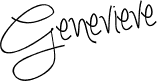How to Create a Beautiful Website Without Wanting to Die
Do you ever want to just give up before you start working on your website? Ever thrown yourself down dramatically on a dock and said “How am I ever going to create a beautiful and functional website about my sea shell collection?”
Yeah, me neither. But if you want to create a powerful website with minimal drama, you’re in luck. I’ve got a list of my favorite tips and resources right here for you. This is for those who don’t want to mess with a lot of code and aren’t professional developers, yet want to have as much freedom as possible over the look and feel of their site.
Here, for free, are my best steps and tips (and what I do) for creating websites:
Steps
1. Use WordPress.org (not WordPress.com). Follow this tutorial to get WordPress working for you to create a self-hosted blog that you will turn into an awesome website. Self-hosting via WordPress.org is the single best, industry standard way to get the most out of your website. You will eventually regret it if you go with Weebly or a similar service because when you’re ready to grow, they can’t grow with you.
Think About Theme
2. If you are going to use a free theme, select one with lot of positive reviews, not a new, untried one. Look from the dashboard of WordPress under the Appearance > Themes > Install Themes tab. However, I recommend learning on one of the themes that comes pre-installed free with WordPress, and then paying for the Headway Theme.
3. Now it’s time to learn the basics of WordPress, such as how to add a new post, create a menu, and add photos. The WordPress Codex has everything you need, starting with some basic terminology.
4. If you are willing to pay for a theme, I recommend Headway, which you can download here. You’ll probably only need the base plan ($87). Headway allows more customization-without-knowing-code than any other theme I’ve tried. Not convinced? Read more about it here.
5. I recommend watching tutorials to help you learn how to design in Headway, which involves minimal coding. Search Google or Youtube to find a video that answers your specific Headway questions, or you can find free tutorials here. If you are willing to pay to make your learning process and time shorter and sweeter, I recommend Websites Made Easy, by Nathalie Lussier. She has a way of breaking down technical projects into actual human language. I personally use her Websites Made Easy tutorials and I love them.
5. My favorite website to find royalty-free images to use on your blog or site is Photo Pin. I love how it helps you give proper attribution.
6. For editing images, you could use a program like Photoshop that takes forever and slows your computer down, or you could use PicMonkey, which I recommend.
7. Install a few basic plugins from the WordPress Dashboard. I recommend Akismet, BackupBuddy, and JetPack by WordPress.com.
tips
Break it step down into bite-sized pieces. Make a list, and cross each one off as you go.
Pace yourself — don’t try to get your website up and running perfectly in one day.
All most every WordPress question has already been answered somewhere out there — Google and Youtube are your best, best, best, best, best, best friends.
Rock on!
Yours,